
Get rid of the spreadsheets and start organizing your fleet natively
Organizing your devices by location, type, OS, function, or hardware revision is a painstaking process, let alone finding a way to do it inside your MDM. With Esper, you can group devices based on these and other criteria (or even with your own custom tags), and then assign relevant apps, content, and settings to each group and subgroup. It’s scalable, straightforward, and it all lives in a single pane of glass.







.avif)

Guarantee that every user has the exact experience you want — nothing more, nothing less.

Fully lock down devices to prevent misconfiguration and other tinkering that leads to costly troubleshooting and maintenance.

Limit devices to essential functions, eliminating employee distractions and customer confusion.

Shield devices from unauthorized access and modifications, keeping sensitive company data safe.

Purpose-built devices have a job to do. From point of sale systems to digital kiosks, Android to iOS, these devices are central to modern business interactions and revenue generation. When they deviate from their intended function, operations grind to a halt, causing customer frustration and lost revenue.
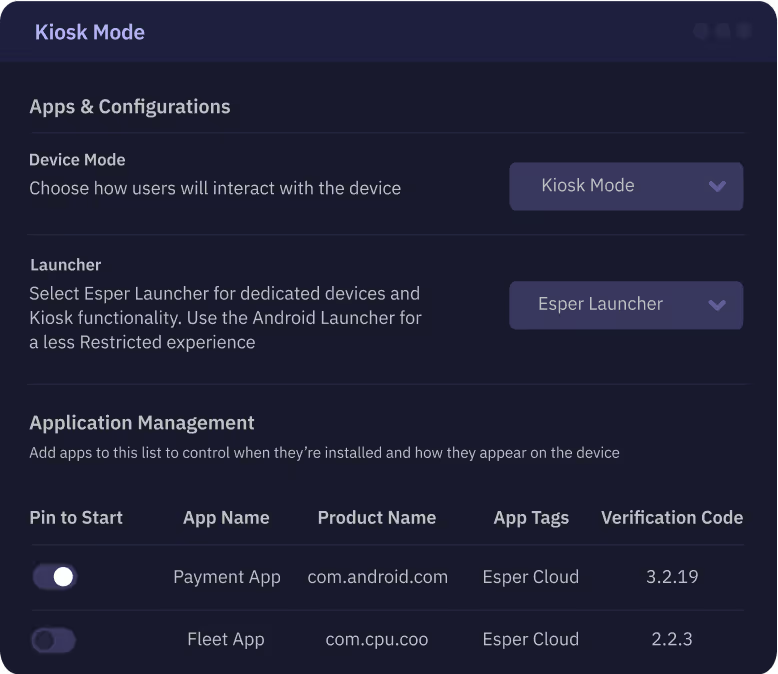
Don’t let an unsophisticated kiosk feature bring down your business. Esper’s hardened kiosk mode can’t be bypassed, offering robust protection for valuable hardware assets while ensuring every device in your fleet is always doing what it’s supposed to.

Reliable, repeatable, and scalable are in our DNA at Esper. We know how complicated and unapproachable typical MDM tools are, and how difficult they make achieving these outcomes. Grouping is one piece of the puzzle in fleet scale, but it’s a crucial one, and that’s why we built this feature so robustly. That means Esper can grow with you, from five stores to 5,000 — letting you define your device organization in the way that makes the most sense to you.
Whether it’s about precisely defining your software testing rollout strategy, keeping an inventory, regionalizing your content deployments, or distributing fleet management across locations, there are dozens of reasons that grouping your devices is a foundational part of fleet strategy. With Esper, you can do it all.

We use Esper to provide new versions of our own Android apps to Android tablets. Before using Esper we had to upload the APK to every single device by ourselves. With Esper, we assign the new version to the existing group, and the app gets delivered to the tablets within 5 minutes.



Maintaining security is about maintaining control of your assets. Esper provides the controls necessary to secure and manage the Android tablets we have deployed. We value Esper's ability to manage everything at the device level or group level (department/customer) and stagger updates to ensure that devices don't go down during critical hours, remote debugging, and hardware validation.



Before we implemented Esper, our technology team would be spending too much time making sure that our devices were locked down and that our devices were able to upload and install new versions of our applications. With Esper, we don't have to worry about that.



We use Esper to provide new versions of our own Android apps to Android tablets. Before using Esper we had to upload the APK to every single device by ourselves. With Esper, we assign the new version to the existing group, and the app gets delivered to the tablets within 5 minutes.


Maintaining security is about maintaining control of your assets. Esper provides the controls necessary to secure and manage the Android tablets we have deployed. We value Esper's ability to manage everything at the device level or group level (department/customer) and stagger updates to ensure that devices don't go down during critical hours, remote debugging, and hardware validation.

Device grouping is a way to organize your devices to make them easier to manage.
You can group your devices any way you can think of — device type, hardware, device location, OS version, and more.
You can create 5 subgroups nested within a parent group.
Yes. A device group can include different device types within it.