At Esper, we want you to have a holistic — and realistic — view of your device fleet. And just like any software product, giving you a 360° view of your devices sometimes necessitates change. That’s why we’ve implemented Last Seen: a new device state available in the console.
Last Seen replaces Online and Offline in the console. Although online and offline saw heavy use by our customers, they weren’t reliable enough to account for every use case. On top of that, it also led to awkward behaviors in other parts of the console, such as commands.
We now have a more reliable way of communicating what’s going on with your devices. Before we get into that, though, let’s walk through how Esper checks in with your devices. At regular intervals, the device checks in with the Esper cloud services. The system records the timestamp of that response and waits until it's time to check in again. Currently, the interval is 5 minutes.
When a device missed three check-ins (wasn’t seen for 15 minutes), that device was marked offline. But this wasn’t always accurate. After all, a device could miss a check-in for several reasons, like a slight blip in the network. Additionally, the online and offline labels affected Esper’s internal policies. Previously, only devices marked online could receive commands.
By eliminating online and offline, we’ve made device status transparent. Instead of using words such as online, and making assumptions about your device’s behavior, we now tell you the facts and just the facts.
Doing away with online and offline also solves a confusing scenario that affected some of our customers. For example, a device could be connected to Wi-Fi, but because of a missing firewall rule, could be blocked from communicating with Esper. Before, that device would appear as offline, which was no help in diagnosing the issue. Now, with a timestamp, you can figure out when a firewall change occurred (or see that a device never actually checked in at all).
One other important change is that we’ve done away with the seven-day timeout for device commands. Commands will now remain queued until the device checks in with Esper. We realize that might have consequences for large-scale deployments, which is why we recommend using blueprints. Need to stagger updates? You can schedule blueprints and commands during your maintenance windows.
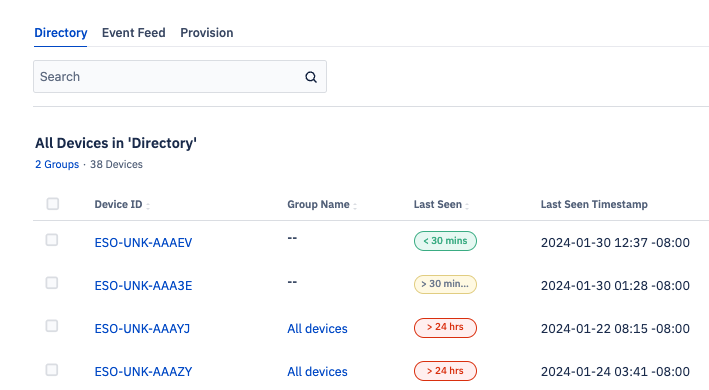
You’ll now see Last Seen throughout the console. Most notably, Last Seen states show up in the device graph on the Dashboard, and Devices & Groups as timestamps and statuses. And for those of you still using “online” and “offline” statuses through APIs, you can rest easy knowing that we’ll keep the legacy APIs for the foreseeable future – still, adopting Last Seen into your workflows could offer you more insight into your fleet than what was previously possible.
You can find more information about feature specific changes in our Last Seen FAQ.
