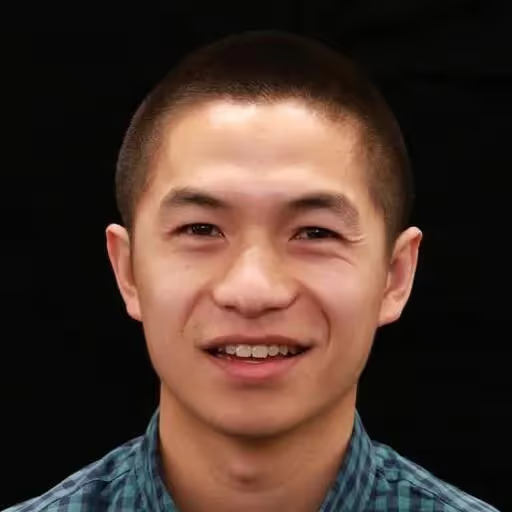Traditionally, customers use configuration templates to save time in the device provisioning process by creating configuration rules once and then applying them to devices at scale. But as fleets grow, teams need a more dynamic and automated way to change and enforce device configurations post-provisioning when the devices are in the field. To enable customers to manage devices at scale, we are excited to announce Blueprints, the most efficient, flexible, and dynamic way to control device configurations at all times.
Blueprints helps you:
- Save time on key device and application management workflows
- Make re-provisioning and frequent factory resets a thing of the past
- Manage by exception — prioritize your time and resources on devices in drift
How Blueprints Saves Time and Money
.jpeg)
Blueprints saves customers time on key workflows such as updating applications and content files, moving devices from one configuration to another, and keeping devices in their desired state by converging any devices that drifted — all without requiring a factory reset or device reboot.
Blueprints also gives you more granular control over configuration settings, including how strictly you want to enforce settings. For example, if you want to set the device volume to zero, you can choose to set the volume upon provisioning but allow the user to adjust it as necessary (Provision Only); you can choose to set the volume to zero and always enforce that setting (Always Apply); or you can choose to not set the volume at all (Ignore).
Blueprints is the new standard for managing dedicated devices at scale. For customers who manage their cloud-based applications with Kubernetes, there will be an immediate sense of familiarity with how we’ve built Blueprints for managing and updating software on devices.
“The experience of customers of all sizes and device fleet compositions went into the design of Blueprints. For companies that want to efficiently and effectively manage devices at scale, update device configurations, and ensure their devices are in compliance, Blueprints is really the only way. Blueprints enables you to manage your fleet by exception: prioritize devices in drift and easily converge them back to conformity in real time. It’s a paradigm shift that will make a lot of customers really happy.” — Viral Mehta, Head of Product Management
The Blueprints revolution is on its way
Blueprints is another step in delivering modern DevOps practices to device management, making it easier for IT operations managers to intelligently manage complex device fleets at scale and for developer and product teams to continue to deliver innovative and secure solutions through those devices.
Starting today, teams will have access to both Templates and a Blueprints beta experience. While Templates will continue to exist alongside Blueprints, future improvements and innovations will only be for Blueprints.
Check Blueprints out, test it with your development lab devices, read the technical documentation, and get answers to common questions. The documentation covers how to create a blueprint, provision a device with a blueprint, change a blueprint, migrate devices from Templates to Blueprints, and more. In the coming weeks, Blueprints will become the default experience for creating and applying device configurations.