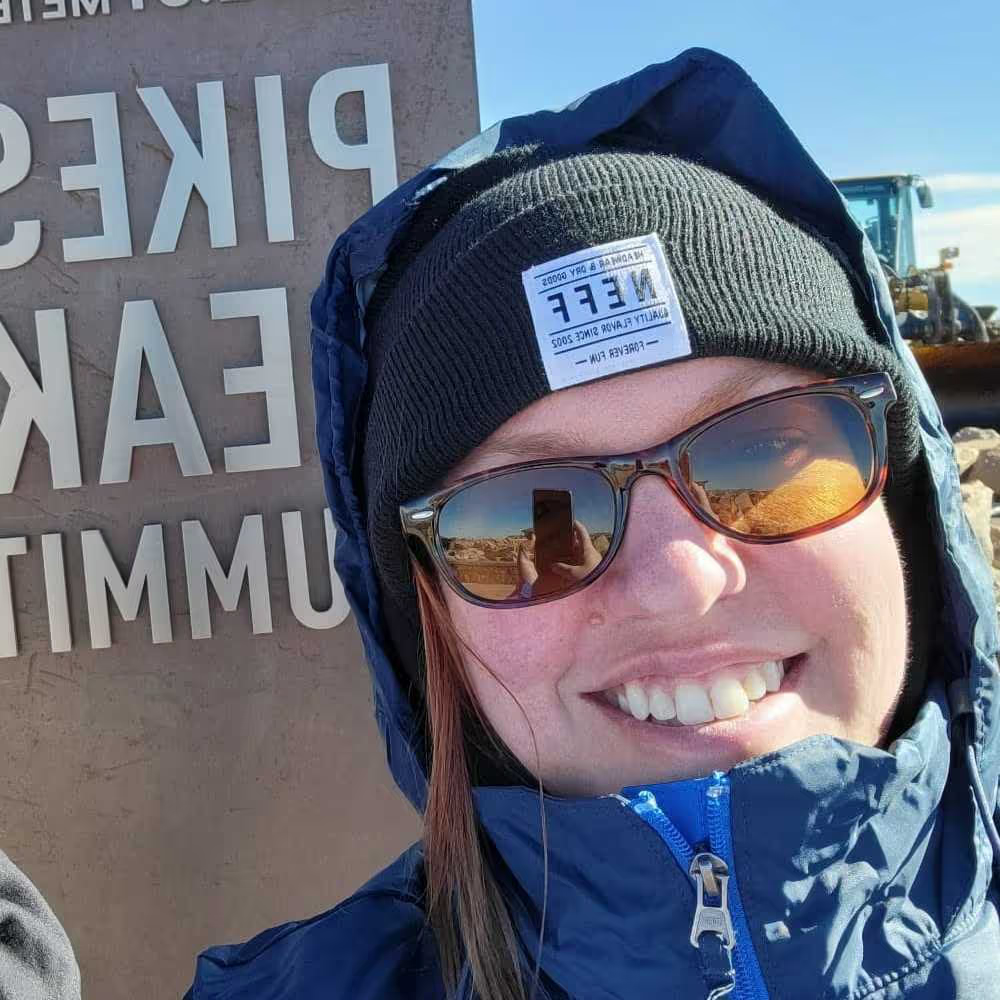Continuing on from the last Outcomes Rocket episode, our CTO Sudhir Reddy took to the proverbial podcast stage to chat with their team about security and compliance. In this episode, titled “Thwarting Threats in Healthcare Hardware,” Sudhir dives into why device security in the healthcare industry is so critical and why it’s important to stay one step ahead of the game every single day. It’s a gripping episode that you won’t want to miss.
While the first podcast episode with Yadhu tackled the importance of reliable device management within the healthcare industry, this week’s episode drives the point home further by focusing on ensuring those devices always have the most up-to-date software, have powerful security measures in place, and are following compliance rules. Well beyond device deployment and monitoring, security and compliance can be even more of a nightmare for healthcare administrators to stay current on, which is why Esper baked compliance and security enforcement tools into its product.
Technology is always vulnerable to the latest exploits of clever hackers, as was the case with the recent cyberattack on Change Healthcare. Hackers are typically after confidential data and/or money, so it’s crucial to have security in place because patient data, smooth business operations, and potentially patient lives are all on the line. It’s a messy situation no one wants to be in.
We all know (hopefully, at least) that the easiest way to stay secure is with regular software updates, right? Well, Sudhir talks about how Esper makes it easy to update a single device or entire fleet, and how it can even handle the process seamlessly from the back end. He also explains Esper’s fantastic “desired state” solution allowing healthcare admins to set up granular settings for devices (like brightness or file access limitations), then ensure said settings are enforced or fixed immediately if any unwanted changes happen. Powerful stuff, right?
The conversation covers complexities surrounding compliance, as the rules are not uniformly mandated. Some align with governments, some by third-party agencies, and others self-imposed. Compliance auditors and officers can easily get lost in the weeds when multiple device configurations and locations are at play, but with Esper’s platform, it’s a cinch to run compliance reports as needed, even as your fleet scales up.
And don’t think AI wasn’t mentioned here – Sudhir discussed how Esper is already integrating this powerful new technology to help customers predict potential device issues. He also acknowledges how customers have their own AI algorithm needs and requirements, and how Esper’s infrastructure can allow them to push their AI models to individual devices (or groups of devices) on demand. This is the power of AI at the edge.
You can catch this episode down below. We still have a couple more episodes in this series coming out in the next few weeks, so be sure to check back in for more in-depth discussions on topics like customer use cases.