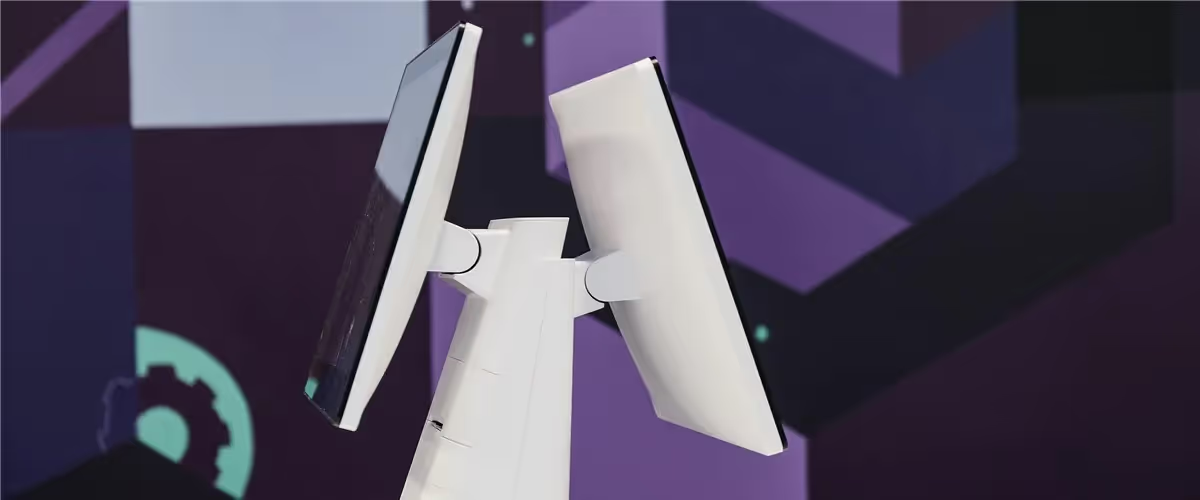Wi-Fi, Bluetooth, and cellular (2G / 3G / 4G / 5G) are wireless connection standards used by countless devices for many purposes. Understanding the differences between these protocols is foundational when working with modern smart devices and networks.
What is Wi-Fi (A, B, G, N, Wi-Fi 6, Wi-Fi 7, etc.)?
Wi-Fi (also known as IEEE 802.11 or WLAN) is the official industry name for a wireless networking standard that replicates much of the functionality of a physical ethernet connection. While it is fair to describe Wi-Fi as a way to connect a device to "the internet," Wi-Fi is equally suited for intranet (i.e., offline) connectivity in closed networks — assuming it is adequately secured.
A Wi-Fi connection is established when a Wi-Fi client device (e.g., a smartphone) connects to a Wi-Fi access point (commonly called a "router"). That access point may itself connect via a wired or wireless connection to another piece of network infrastructure (e.g., a switch, router, or firewall), or it may connect directly to the internet — configurations vary based on use case and environment.
Almost any modern computer (smartphone, laptop, tablet, or desktop) offers Wi-Fi connectivity, essentially replacing wired ethernet cables outside server rooms or other fixed-location computers. Unlike ethernet, Wi-Fi has no physical connector that can be damaged or degraded over time (i.e., by exposure to the elements or the gnawing of critters), and the frequencies used by the standard are largely isolated from interference by other devices or protocols.
Wi-Fi was developed in the 1990s but entered widespread use in the 2000s. The naming conventions and versions of Wi-Fi can be dizzying, given this long history — but here's how to think of the fundamental evolution of the standard.
- 1997: Initial Wi-Fi release
- 1999: Wi-Fi 802.11b
- 1999: Wi-Fi 802.11a (yes, "a" came after "b" in this case)
- 2003: Wi-Fi 802.11g — the last "legacy" Wi-Fi standard
- 2009: Wi-Fi 802.11n (now called Wi-Fi 4) — the first "modern" Wi-Fi standard
- 2013: Wi-Fi 802.11ac (now called Wi-Fi 5)
- 2019: Wi-Fi 6 and Wi-Fi 6E (official name 802.11ax, with “E” standing for “Extended” for the 6GHz band)
- 2024: Wi-Fi 7 (officially named 802.11be) — the latest standard
It's a lot to unpack — over 25 years of releases — and the detailed history is far beyond the scope of this article. The critical thing to know is that with each generation of Wi-Fi, the standard's maximum speed, overall security, and interoperability have grown.
Which Wi-Fi network should I use in 2024?
In 2024, it is unlikely you would encounter an 802.11b, 802.11a, or 802.11g Wi-Fi network (also known as Wi-Fi a/b/g), as the security protocols of these early versions of Wi-Fi are poor and make them vulnerable to a variety of attacks that could compromise your data or devices.
The most common Wi-Fi networks today are Wi-Fi 4 (previously called 802.11n), Wi-Fi 5, and Wi-Fi 6 or 6E. Wi-Fi 7 is quite new, so networks are still rare. While many features distinguish these standards, a few principal differences are worth noting.
- Wi-Fi 4 (802.11n) operates on 2.4GHz and 5GHz frequencies and supports WPA2 security.
- Wi-Fi 5 (802.11ac) operates on 5GHz only at much higher speeds than Wi-Fi 4. It supports WPA2 security. (Wi-Fi 5 devices also offer Wi-Fi 4 for 2.4GHz connectivity.)
- Wi-Fi 6 operates on 2.4GHz and 5GHz. Wi-Fi 6E adds support for the 6GHz frequency. Wi-Fi 6 adds support for WPA3 security, the latest Wi-Fi security standard. While faster than Wi-Fi 5 and Wi-Fi 6, Wi-Fi 6E is also better suited for multi-point ("mesh") Wi-Fi systems and congested networks because it uses a third frequency channel, significantly increasing the dedicated network bandwidth for such systems.
- Wi-Fi 7 operates on 2.4GHz, 5GHz, and 6GHz frequencies. It offers much higher maximum speeds than Wi-Fi 6 / 6E and uses the same WPA3 security.
In practice, Wi-Fi 4 and Wi-Fi 5 are the most common Wi-Fi protocols in use today, but Wi-Fi 6 and 6E networks are proliferating rapidly. Wi-Fi 6 and 6E are the best options for the highest speeds and most robust security. Some Wi-Fi 7 devices became available in 2023, but the number of certified devices remains low, and development of the technical specifications for Wi-Fi 7 is still ongoing (for example, even the new Apple iPhone 15 Pro does not support Wi-Fi 7).
Wi-Fi 6 and 6E networks are better positioned for the future than Wi-Fi 4 and Wi-Fi 5 networks. This is because of their greater bandwidth and improved security support. Specifically, the WPA3 security standard has no known exploits and will be supported for many years (Wi-Fi 6 and 6E devices are also WPA2-compatible). Wi-Fi 4 and Wi-Fi 5 networks and devices use WPA2, which is mostly secure but will likely be deprecated (no longer supported) in the coming decade. Once that occurs, any future vulnerabilities found in the standard will not be patched.
What's the fastest Wi-Fi?
The newest Wi-Fi standard, Wi-Fi 7, offers the highest speeds and network bandwidth of any Wi-Fi release yet, topping out at over 46 gigabits per second (46,000 megabits or 5.75GB per second) in a theoretical configuration.
However, commercially available Wi-Fi 7 access points offer around 19 gigabits of peak speed under ideal conditions. Further diluting that, most Wi-Fi 7 client devices will likely top out at 5.8 gigabits per second (0.725GB per second), and just a handful exist on the market. As such, Wi-Fi 7's claims of 46 gigabit speeds are effectively theoretical and likely won't be realized for years (or possibly ever).
What's the most secure Wi-Fi?
Wi-Fi 6, Wi-Fi 6E, and Wi-Fi 7 offer fundamentally identical security, as all three are based on the WPA3 security standard published by the Wi-Fi Alliance. No significant security changes were introduced as part of Wi-Fi 7 compared to Wi-Fi 6 and 6E.
As we stated, the WPA3 security standard significantly improved over WPA2 security. While the Wi-Fi Alliance still supports WPA2 and remains unexploited in the wild (as far as we know), theoretical exploits like KRACK exist, and further WPA2 exploits could always be discovered. WPA3 is significantly more secure than its predecessor, meaning Wi-Fi 6, 6E, and 7 networks are the most secure choice.
What is Bluetooth?
Bluetooth is a proprietary wireless communication standard that replaces wired or analog wireless (i.e., infrared, FM) communication between two devices. Like Wi-Fi, it operates in the 2.4GHz wireless frequency range, and while the two standards share some features, their use cases are substantially different.
Bluetooth connections are established when a host or server device is "paired" to a client device. Some examples of Bluetooth device use cases include:
- A laptop connected to a pair of wireless headphones
- A smartphone connected to a smartwatch or fitness tracker
- A tablet connected to a wireless credit card reader
- A smartphone connected to a smart light bulb
- A PC connected to a wireless gamepad
- A smartphone connected to a wireless blood glucose monitor
- A tablet connected to a wireless keyboard
- A smartphone connected to a smart exercise bike
Bluetooth is also capable of many other use cases, including as a personal area network (PAN), wireless local area network (WLAN), printing service, geospatial location provider, low energy sensor network, and wireless control system (i.e., replacing infrared and radio controls).
What does the Bluetooth version mean? (E.g., Bluetooth 2.1, Bluetooth 3.0, Bluetooth 4.0, Bluetooth 5)
Bluetooth was first commercialized in 1998, around the same time as Wi-Fi, which means a lot of versions of the standard are out there. Generally speaking, the early versions of Bluetooth are no longer in use. However, the standard is broadly backward-compatible — most Bluetooth 5 (the latest version) devices today can still communicate even with Bluetooth 1.x devices.
Bluetooth 1.x, 2.0, and 2.1 are rarely used anymore. Bluetooth 3.0 was released in 2009 but was not widely adopted, as Bluetooth 4.0 quickly superseded it in 2010. Bluetooth 4.0 is best thought of as the first "modern" version of the standard, and many Bluetooth devices on the market today are built on later iterations of Bluetooth 4.0, known as Bluetooth 4.1 and 4.2.
Bluetooth 4.0 was a crucial point in the evolution of Bluetooth, as it introduced the Bluetooth Low Energy (Bluetooth LE, or BLE) profile. This new communication protocol dramatically reduces the power consumption of the Bluetooth connection between two devices at the expense of much lower data transmission rates. Bluetooth LE enabled many new use cases for the standard, specifically devices with small batteries and relatively simple data transmission needs (like Bluetooth credit card readers, smart home sensors, or input devices). In some cases, Bluetooth devices could now be used for weeks or even months before recharging or replacing the battery.
Bluetooth 4.0 also introduced a new naming paradigm, in which Bluetooth was divided into three basic connection types: Bluetooth Classic, Bluetooth Low Energy, and Bluetooth High Speed. Generally, any device that does not use Bluetooth Low Energy will likely use Bluetooth Classic to communicate. Bluetooth High Speed (or Bluetooth HS) was never widely adopted.
Bluetooth 5 is the latest version of the Bluetooth standard, released in 2016. Bluetooth 5 added many features, but the most important are higher data rates, extended range, and reduced congestion in high-density deployments.
How fast is Bluetooth?
This is a complex question. In general, Bluetooth transmission speeds are limited to 2.1 Mbps in the real world. However, in reality, Bluetooth transmission rates vary a lot depending on the version of Bluetooth (i.e., Bluetooth 4.0 and 4.1 are slower than Bluetooth 4.2, which is slower than Bluetooth 5) and the protocol used (Bluetooth Classic vs Bluetooth LE).
When using the Bluetooth Classic connection type, the maximum bandwidth is theoretically 3 Mbps, but in practice, the speed available to a device and end application tops out at 2.1 Mbps. Bluetooth Classic’s maximum bandwidth specification is largely unchanged from the time of Bluetooth 2.0 when the “Enhanced Data Rate” mode was first introduced, though EDR mode wasn’t common until Bluetooth 4.0 was released. When using Bluetooth LE, the bandwidth is theoretically 2 Mbps, but in reality, it maxes out at 1.4 Mbps.
Bluetooth High Speed advertised data rates up to 24 Mbps by "colinking" Bluetooth devices via an 802.11 Wi-Fi signal, but this standard was never widely adopted, and no hardware supporting it exists today.
Today, almost all non-audio Bluetooth devices use Bluetooth LE to communicate. The maximum speed of that connection varies based on the version of Bluetooth LE supported by both devices, which we describe in the table two sections below this one.
What is Bluetooth LE (Bluetooth Low Energy)? How is it different from Bluetooth Classic?
When Bluetooth 4.0 was announced, a significant naming convention change for Bluetooth was announced alongside it. Bluetooth Classic, Bluetooth Low Energy (Bluetooth LE), and Bluetooth High Speed were created to distinguish the standard's three supersets of connection protocols.
Bluetooth High Speed uses a Wi-Fi connection to greatly increase the maximum data speed of Bluetooth connections, but it was never widely adopted. While it's technically still in the Bluetooth standard, you're unlikely to encounter a device that uses it, so we will ignore it for the sake of discussion here.
One oft-cited difference between Bluetooth Classic and Bluetooth LE is data transfer speed. Bluetooth Classic, historically, was 3-7x faster than Bluetooth LE — a massive difference. However, Bluetooth LE speeds increased greatly as part of Bluetooth 5.0. Today, Bluetooth LE can transfer up to 1.4 Mbps at real-world speeds, while Bluetooth Classic maxes out at 2.1 Mbps — around 50% faster. That may sound like a lot, but data throughput over Bluetooth LE is now sufficient for virtually all the same use cases as Bluetooth Classic.
Today, Bluetooth Classic is used almost exclusively for audio streaming, leveraging a feature known as Bluetooth A2DP. Bluetooth Classic is likely to be used by Bluetooth headphones, Bluetooth stereos (including in vehicles), Bluetooth headsets, Bluetooth speakers, and any device that transmits to the systems mentioned above. Even Apple's AirPods, for example, use Bluetooth Classic. Some other use cases for Bluetooth Classic exist, like Bluetooth tethering and Bluetooth networking, but they're rare.
Bluetooth Low Energy (Bluetooth LE) is used for... everything else. Because most Bluetooth use cases do not significantly benefit from high-speed data transfer, Bluetooth LE's singular limitation when compared to Bluetooth Classic (low data throughput) hasn't been much of a problem to date, given its one major advantage: power consumption. Bluetooth LE uses far less power than Bluetooth Classic, a key concern when most Bluetooth devices are likely battery-powered. In the case of very small devices like smart home sensors, ultra-low power consumption is a "make or break" requirement. Bluetooth LE is also often used for fitness trackers, smartwatches, portable printers, and wireless credit card readers.
As part of Bluetooth 5.2, released in 2022, the Bluetooth SIG introduced Bluetooth LE Audio, which uses a high-efficiency codec (LC3) for wireless audio streaming. As such, it seems inevitable that Bluetooth LE Audio will supersede Bluetooth A2DP for audio streaming over Bluetooth, thus eliminating most remaining uses for Bluetooth Classic.
These distinctions may seem convoluted, but they're crucial to understanding how Bluetooth 4.0 / 4.1 / 4.2 differs from Bluetooth 5.
Bluetooth 5 vs Bluetooth 4.0 / 4.1 / 4.2 — speed, range, and congestion
There are a massive number of resources online attempting to delineate the differences between Bluetooth 5 and Bluetooth 4 (including 4.0, 4,1, and 4.2), but there are three critical distinctions you need to know. The first two are the maximum data rate and range for Bluetooth LE (these changes do not apply to Bluetooth Classic).
You'll see different figures for both of the above measurements online. Many resources will claim that Bluetooth 5.0 offers up to 2 Mbps of data transfer, but this is the total bandwidth of the standard as defined by the Bluetooth SIG, not the real-world bandwidth usable by an end application on a device. With the necessary overhead for things like addressing, the maximum data transfer speed of Bluetooth LE on Bluetooth 5 is 1.4 Mbps. On Bluetooth 4.2, it was just 0.784 Mbps. It was even slower on Bluetooth 4.0 and 4.1 — a mere 0.298 Mbps. That means when compared to Bluetooth 4.0 or 4.1, Bluetooth 5 is nearly five times faster when transmitting data over Bluetooth LE. Compared to Bluetooth 4.2, Bluetooth 5 is around twice as fast.
The second change is range. Bluetooth 5 can extend the range of a connection between devices up to 400% by lowering the data rate between those devices proportional to the signal gain achieved (i.e., 4x the range means 1/4 the data transfer speed). This greatly increases the range of Bluetooth LE in Bluetooth 5 compared to Bluetooth 4.2 — crucially, without increasing power consumption. With an open line of sight and no interference, the Bluetooth SIG claims Bluetooth 5 can operate at distances in excess of 1000 meters. Range is tricky, though, and it's impossible to know how far Bluetooth transmission will reach in a specific environment, especially indoors. The essential point is that Bluetooth 5 can "step down" data rates to maintain a connection to a device that has a weaker signal, while Bluetooth 4.0 / 4.1 / 4.2 cannot.
The final change in Bluetooth 5 worth knowing about is a series of updates that address the congestion of Bluetooth devices. When a large number of Bluetooth devices are deployed in a given area — especially in proximity to many Wi-Fi devices — it can become difficult for all those devices to remain discoverable and available. Changes in Bluetooth 5 greatly alleviate this congestion by opening up more channels for devices to advertise and do so with greater spectral efficiency. This is an important change for both smart home devices and high-density enterprise deployments of Bluetooth devices.
The above changes are documented in the official Bluetooth SIG technical changelog for Bluetooth 5.0.
What is Cellular Data (2G, 3G, 4G, 5G)?
Cellular data describes any digital information transferred over a cellular network. Cellular networks are wireless systems operated by public and private entities worldwide. They are designed to facilitate massive connectivity for telecommunications, mobile internet, infrastructure, defense, corporate networks, emergency responders, and more. First and foremost, cell networks allow a device like a smartphone to make and receive phone calls, send text messages, download applications, and access the web.
Cellular networks have existed in some form since the 1970s but only became broadly popular in the 1990s. Today's cellular networks are descended from these early implementations but have evolved dramatically in the last two decades to facilitate the rapid growth of smartphones. Cell networks are categorized by the generation of technology they utilize, as defined by the 3GPP. Those generations are 2G, 3G, 4G (LTE), and 5G. (If you're wondering, "What about 1G?" The standard was never really a standard and refers to any pre-digital "first generation" cellular network that used analog signal, which was not capable of transmitting data.)
Today, most networks operate on the 4G or 5G standard. However, 3G and even 2G networks persist in many places around the world where infrastructure still needs to be developed, or legacy equipment is necessary to maintain service for a specialized use case.
The broader history of cellular networks is far too long and complex to explore in this article, but here's an overview of the evolution of digital cell networks (2G onward). It's very, very confusing — 2G and 3G evolution overlap at times, and we're leaving out a whole host of incremental changes that occurred over these 33 years (including the 20 or so years before 1991 during cellular's infancy).
- 1991: The first 2G GSM network is launched in Finland, with a maximum data speed of 9.6 kbps. Little evolution occurs for years.
- 2001: The first 2.5G GSM phones and networks launch using GPRS, eventually reaching a maximum data speed of 115 kbps.
- 2001: The first 3G networks launch on the GSM UMTS standard, supporting speeds of up to 2 Mbps.
- 2003: The first 2.75G GSM phones and networks launch using EDGE, reaching a maximum data speed of 384 kbps. 2.75G is quickly supplanted in most nations by 3G.
- 2003-2010: 3G networks continue to evolve, eventually leading to technology like HSPA+, which allows 3G speeds up 42 mbps.
- 2010: The first 4G (LTE or "Long Term Evolution") phones and networks launch, supporting speeds up to 100 Mbps. Eventually, 4G speeds over 500 Mbps and even 1000 Mbps (1 Gbps) are achieved on some 4G networks using technologies like LTE-Advanced.
- 2019: The first 5G phones and networks launch, supporting speeds up to and beyond 1 Gbps, though often far less than this is observed in reality. Today, 5G deployment continues worldwide, and speeds vary considerably.
This is, at best, a 30,000-foot view of the history of cellular networks. Evolution in the last 15 years, especially, has been extreme, and this foregoes discussion of competing standards (e.g., CDMA2000 vs GSM for 3G, WiMax vs LTE for 4G), parallel development of dedicated purpose cellular networks (e.g., iDEN), and technologies which were only ever deployed in particular regions (like Japan's 2G PDC or 3G FOMA standards).
What kind of devices should use cellular data?
Initially, mobile phones (including car phones) and pagers were the only cellular network devices. Today, a vast number of devices use cellular data, including:
- Smartphones and tablets
- Laptops
- Mobile hotspot devices
- Smartwatches
- Security systems
- Surveillance cameras
- Industrial sensors
- Cars and commercial vehicles
- Smart home monitoring systems
- Scientific monitoring systems
- Home internet hardware
- Military equipment
- Emergency and first responder communications
- Many, many more
Cellular data is best suited to use cases where a device or system must remain constantly connected to the internet to send and receive data — especially if that device or system is mobile or outdoors. Wi-Fi is generally not as reliable when a large area of contiguous coverage is necessary because of its low maximum transmission power. Cellular networks, by comparison, can cover hundreds of square miles with a single transmission tower given flat terrain and an unobstructed line of sight. And even in more challenging environments like cities, cellular networks offer more complete coverage with less infrastructure. Lower frequency networks (in the 400-800MHz range) can often penetrate buildings, something Wi-Fi simply can't do.
Cellular networks are also deployed to support a massive number of connected devices, and this need has guided their evolution. While Wi-Fi can support many connected devices in a single location, this requires specialized equipment and infrastructure that may be highly cost-ineffective for a given use case — especially if that use case involves mobility.
4G versus 5G: What are the differences?
4G and 5G are the fourth and fifth-generation technologies powering cellular networks. Both 4G and 5G networks are widely deployed across the planet today, and the differences between the technologies are often difficult to pin down simply (other than "5G is one generation newer than 4G").
First, any device using 5G for cellular data is likely capable of operating on 4G for cellular data as well. 4G and 5G are very closely related technologies, and the transition from 4G to 5G will not be as monolithic as, say, the transition from 3G to 4G (where 4G in most cases fully replaced 3G, which was then retired). Instead, 5G is frequently used to extend or increase the capability of a cellular network where a need exists.
5G is particularly well-suited to what cellular operators call "mid-band" frequencies, which are bands of radio frequency closer to those used by Wi-Fi. Governments license these bands of frequency in much larger blocks (i.e., greater bandwidths) than lower frequency (or "low band") parts of the spectrum, which tend to be more crowded because of existing communications protocols that require their high propagation characteristics (distance covered). 5G was designed to work well with these giant "chunks" of mid-band spectrum, allowing increased bandwidth and peak data speeds in crowded cities, sporting venues, and other densely populated outdoor environments. 5G was also designed to work with mmWave frequencies, which are much, much higher up the frequency spectrum — anywhere from 10 GHz to 60 GHz or more. These mmWave frequencies don't allow signals to travel far (often, just several hundred feet), but they do enable tremendous bandwidth and incredible connection speeds. mmWave remains minimally deployed in much of the world, but it may find uses in enterprise or industrial applications down the road. For a good explainer of 5G frequency bands, check out this article.
4G, by comparison, still provides much of the coverage "backbone" of today's cellular networks on lower frequencies (again, that 400-800Mhz range). 5G is fully compatible with these lower frequencies and has been deployed on them by many operators. Still, doing so often has little benefit to the network or end user. 5G makes marginally more efficient use of any spectrum thanks to its new waveform, but on these very low bandwidth frequencies, that only translates to marginal performance increases. The cost of converting existing 4G infrastructure to 5G also remains high, and so many operators are foregoing transitioning their extensive 4G coverage to 5G — especially in rural or less densely populated areas. As such, it's unlikely that 4G will be "sunsetted" any time soon, in contrast to 3G and 2G, which have been deactivated in many parts of the world. This means that a device without 5G connectivity will likely remain very usable for many years to come.
While most smartphones offer 5G connectivity today, many other cellular-connected devices are sticking with 4G. Cellular connected vehicles, for example, remain almost universally 4G-based, even five years after 5G networks entered commercial availability. Similarly, cellular connected industrial equipment, commercial surveillance systems, and other specialized cellular devices have stuck mainly with 4G to date. Over time, more products will transition to 5G — that much is guaranteed. But unlike the 3G to 4G transition, there's little sense in avoiding or putting off a purchase because a particular product doesn't have 5G (unless you know 5G will enable a specific use case for you).
Another difference between 4G and 5G networks, while not necessarily foundational to the technologies themselves, is private networks. 5G has been heralded as the first cellular network standard designed for private deployment by enterprises, governments, and other organizations for private use. Some features in the 5G standard make this more straightforward and practical to achieve, though it remains to be seen if private 5G takes off in a big way. Similar promises were made about 4G, though 5G makes a stronger case with its support for new frequency bands and features like network slicing.
What is 6G?
With the deployment of 5G technologies likely to be ongoing even in the 2030s, it feels a bit ridiculous to discuss a successor. However, the 3GPP and its many contributors are now beginning the development of a 6G cellular network standard. Currently, technical specifications for 6G are still being determined, as there is not even consensus on the fundamental challenges 6G intends to address. Major features of 5G, like ultra-low latency (URLLC), network slicing, and millimeter wave remain minimally deployed even in 2024, five years after 5G was commercially launched. It seems possible, even likely, that some of these technologies will be repackaged when they are ready for broad adoption as part of a later standard. Whether that is 6G or some further iteration of 5G remains to be seen. However, there is little reason at this point even to estimate when 6G networks or devices may arrive.
If Need Help Figuring Out Which Wireless Technology is Best for Your Use Case, We Can Help
Wireless technology is confusing — especially when you’re trying to figure out which one is best for you. Whether you’re trying to find the right Wi-Fi standard for your intranet, need guidance on the most reliable Bluetooth connection, or have questions about private LTE and 5G networks, we can help. We’ve seen it, done it, and helped other customers just like you figure it out. That’s why we’re more than just a device management company. We’re the partner you need for MDM software, hardware upgrades, and more. Get in touch with us today if you want to chat.