esper blueprints
Dynamic Device Configuration Made Simple, Built for Scale
Build purposefully, update anytime, deploy endlessly
Manual configuration wastes valuable time and slows your business down. Blueprints lets you set your ideal device state once, then deploy or reconfigure at scale — anytime and as often as you need. With cloud-like control that extends seamlessly to the edge, you can keep your Android and iOS fleet compliant and always up-to-date without missing a beat.
DOWNLOAD
Download the Essential Blueprints Overview
Change the Game — Manage by Exception
Managing by exception is a new way to think about device management. Instead of looking at every device in your fleet one by one — or scouring the entire thing holistically — why not just focus on the hardware that’s in drift? That’s the power of Blueprints. Configure, manage, update, and manage devices in real-time, at scale, and with ease.

Managing by exception is a new way to think about device management. Instead of looking at every device in your fleet one by one — or scouring the entire thing holistically — why not just focus on the hardware that’s in drift? That’s the power of Blueprints. Configure, manage, update, and manage devices in real-time, at scale, and with ease.

Reduce IT overhead: Lighten the load on IT by narrowing their focus to only the devices in need, freeing resources for other priorities.

Simplify deployment: Eliminate unnecessary steps, making each deployment faster and more straightforward.

Scale seamlessly: Grow your fleet without multiplying complexity, no matter how large your organization becomes.

Improve ROI: Maximize your investment by quickly pivoting device uses, repurposing hardware, or simply extending device lifespans through proper security and update management.

Deep Configuration at Scale Comes Standard
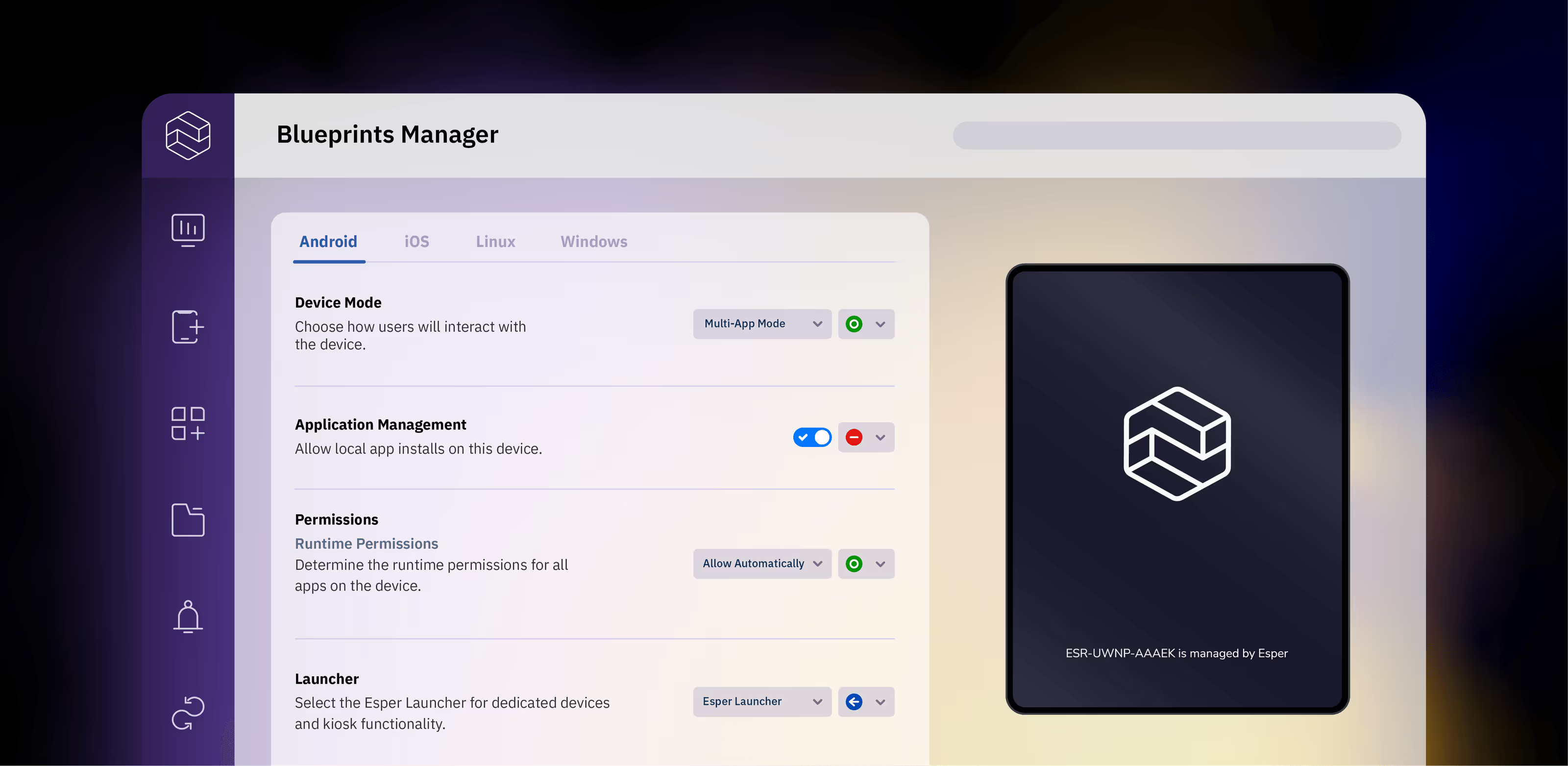
Modern businesses ask more of their devices than ever before, yet the status quo for device management continues to hold businesses back, stifling innovation and stunting scalability. Blueprints is the solution to this scalability problem — a cloud-first approach to edge device management, with a focus on templatized deployment, infinite scalability, and dynamic device configuration.
The result is streamlined device management that frees IT teams and developers to focus on innovation. This is what modern device management for Android and iOS looks like.
See What Other Esper Users Have to Say

Esper is an indispensable tool for managing our devices. It allows us to effectively manage our devices both individually and as a cohesive unit. When deciding on hardware for our fleet, our first priority is ensuring it’s compatible with the Esper platform.



Esper made it so much easier to not only build our product but to provision and ship our tablets to our customers. Switching from provisioning devices one-by-one to their more automated provisioning options has saved us a lot of time.



I love the UI - super easy to navigate and understand. Deployment of new devices to blueprints is very easy.


GET STARTED
Don’t Waste Time on Complexity
With advanced APIs and our Esper SDK, your developers and IT managers can streamline their work and focus on what truly matters — delivering exceptional experiences.
Start Your Free Trial
FAQs
Blueprints FAQs
What is a Blueprint?
A blueprint is the desired state of a device. A single blueprint can set the configuration of a single device, multiple devices, or an entire fleet of devices.
What Settings Are Included in a Blueprint?
Blueprints give you control over device settings and policies, app settings, and content settings. All the settings are presented through a categorized menu making it seamless for users to find any specific field/setting. You can pre-configure Wi-Fi access, Bluetooth access, device security settings, screen brightness, kiosk or multi-app mode, website block lists, and so much more. You can also choose to enforce these settings always or only at provisioning.
Can I Apply a Blueprint to Multiple Devices?
You can apply a blueprint to your entire device fleet, a specific group of devices, or a single device. The choice is yours!
Can I Schedule When a Blueprint is Applied?
Yes. You can apply a blueprint immediately or schedule it for a more convenient time in the future.
How Can I Ensure My Devices Stay in Compliance?
You can sort your device report to show you which devices are in drift (a.k.a. out of compliance with the blueprint), and choose to converge them back into compliance.



